Upgrade Guide to have the Motosmart mix XT550 stable, root, memory & fix for issues
note: if I repost something, please PM me and I will add in the fonts

You will be doing everything at your own risk.
I, Dark_Cristian cannot be held responsible if you end up damaging or bricking your device.
Until finally I could release 50MB-60MB of memory on the XT550 !!! here the guide as I did .... First of all come to this cost me several reflash to the XT550.
Before starting I recommend to later retrieve synchronize contacts, calendar entries, and other ...

- Flashing the ROM LatAm with RDS
open the program and wait for usb recognize

click in the button next to filename text frame '...' and select the firmware file

click in 'start' button

wait to progres fill to 100%

when status reads 'finished' its done


First at all, be sure that device drivers are installed properly. If it isn't here can download it
1 Download and install AppLocate.
You can install the cmd.
instructions:
Copy 'Apploc.msi' executable on disk C:
Go to Start and type cmd and hit enter.
When open type cd and press Enter,
Apploc.msi then type and press enter.
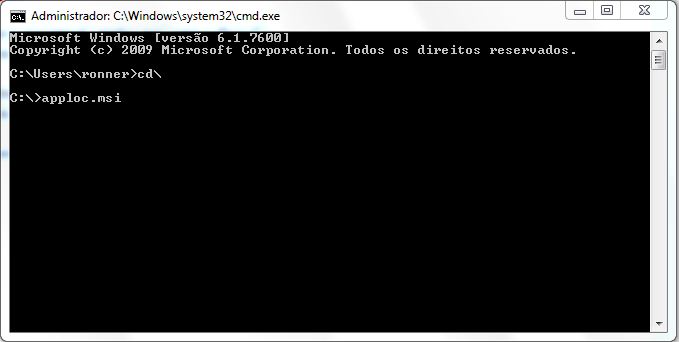
Wait until the installation process is complete, and ready, as it was the first step.
2 - Download software called Chinese Romaster.
Mega Mirror here
This is the program that root access on your device.
instructions:
Author Note: sorry i don't speak chinese
Open the program downloaded and click the blue button.
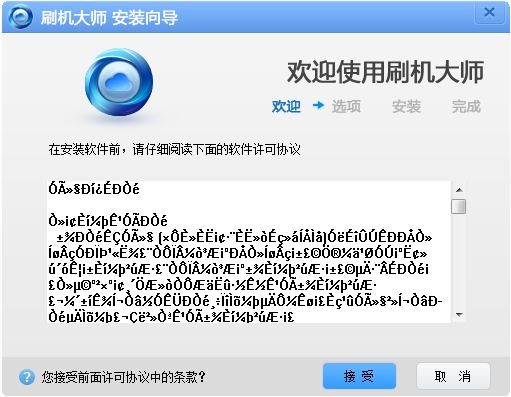
On the next screen leave it as is and click the blue button.

Wait for the installation process and the following screen.
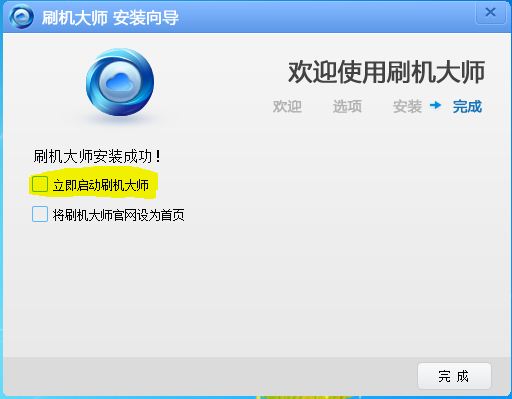
Clear in italics in the above image, allowing the boot program after installation, if this is going to happen mistake, clear and click the button to close.
In search of a shortcut icon on the desktop that was installed all blue for the program and rename Romaster.
Once installed programs and device drivers connect the USB debugging environment >> Applications >> Development and check the three options.
Connect the USB cable.
Go to Start and type "AppLocale" and open it.
Click Next:
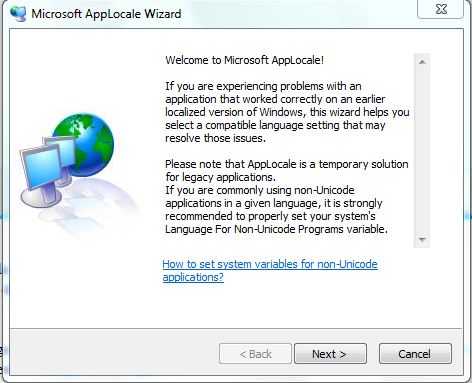
Click on Browse
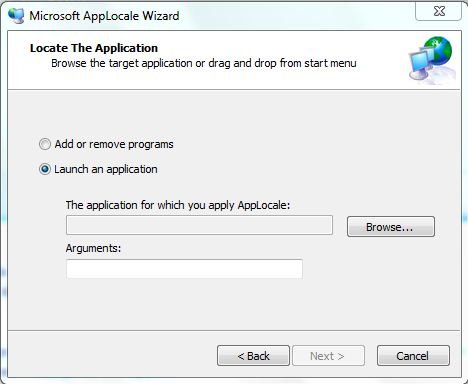
Find and open the shortcut Romaster:
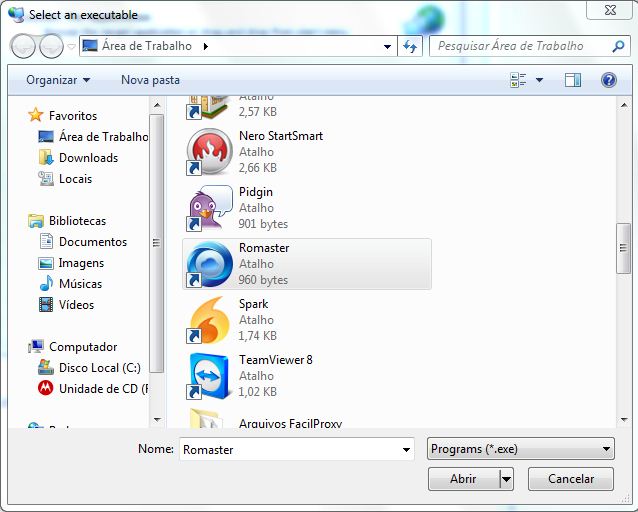
Click on 'Next' Button:
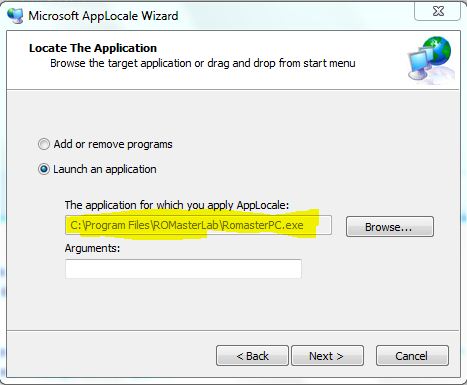
Finish
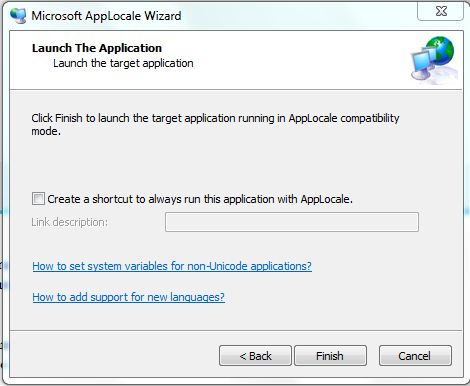
Then the program opens to search your device and must be connected via USB cable.
When find it, install both applications on the device, then leave at least 30 MB of internal memory available before starting.
Then the next screen with the device information is displayed:

(in the pic the text reads XT305, but i don't find XT550 rootmaster image... my bad )
)
In the image above, click the link marked.
As I already defeated the root link is no longer active, but should appear in the blue, after clicking the link that a confirmation message appears asking if you really want to eradicate this message appears only in Chinese, then click the blue buttons, always without fear.
here a video in youtube for clear some questions
Good luck!

You will be doing everything at your own risk.
I, Dark_Cristian cannot be held responsible if you end up damaging or bricking your device.
Until finally I could release 50MB-60MB of memory on the XT550 !!! here the guide as I did .... First of all come to this cost me several reflash to the XT550.
Before starting I recommend to later retrieve synchronize contacts, calendar entries, and other ...

- Flashing the ROM LatAm with RDS
firmwares
RSDlite (I use the
3.5 but someones got problems with it but you can use what you want. In
antother places I read what the 6.0 works well)
open the program and wait for usb recognize

click in the button next to filename text frame '...' and select the firmware file

click in 'start' button

wait to progres fill to 100%

when status reads 'finished' its done



First at all, be sure that device drivers are installed properly. If it isn't here can download it

1 Download and install AppLocate.
You can install the cmd.
instructions:
Copy 'Apploc.msi' executable on disk C:
Go to Start and type cmd and hit enter.
When open type cd and press Enter,
Apploc.msi then type and press enter.
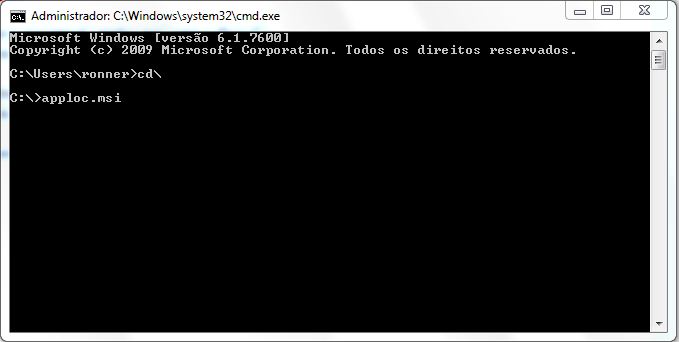
Wait until the installation process is complete, and ready, as it was the first step.
2 - Download software called Chinese Romaster.
Mega Mirror here
This is the program that root access on your device.
instructions:
Author Note: sorry i don't speak chinese

Open the program downloaded and click the blue button.
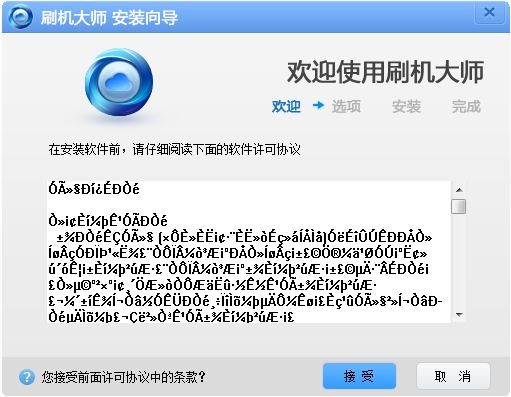
On the next screen leave it as is and click the blue button.

Wait for the installation process and the following screen.
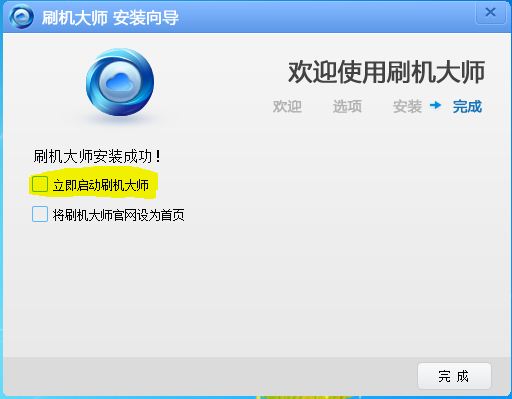
Clear in italics in the above image, allowing the boot program after installation, if this is going to happen mistake, clear and click the button to close.
In search of a shortcut icon on the desktop that was installed all blue for the program and rename Romaster.
Once installed programs and device drivers connect the USB debugging environment >> Applications >> Development and check the three options.
Connect the USB cable.
Go to Start and type "AppLocale" and open it.
Click Next:
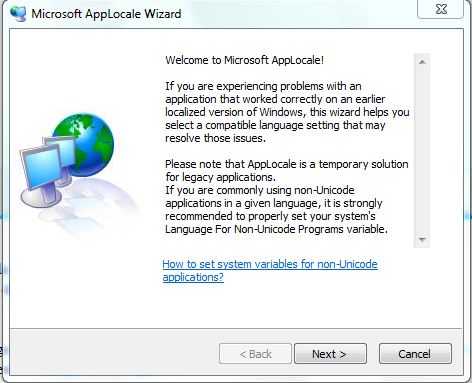
Click on Browse
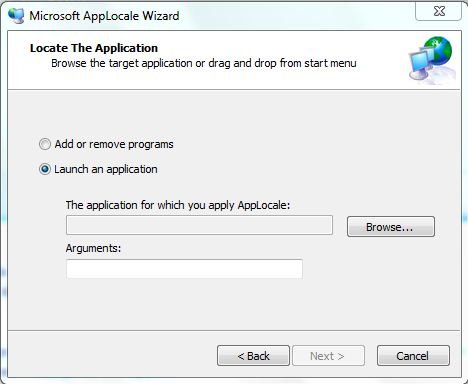
Find and open the shortcut Romaster:
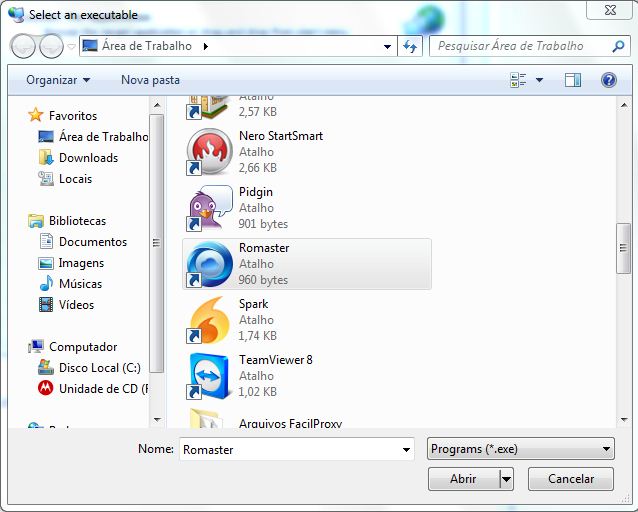
Click on 'Next' Button:
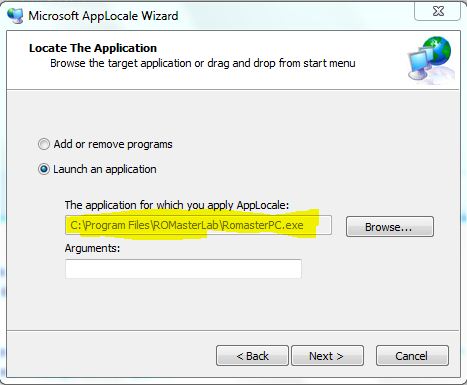
Finish
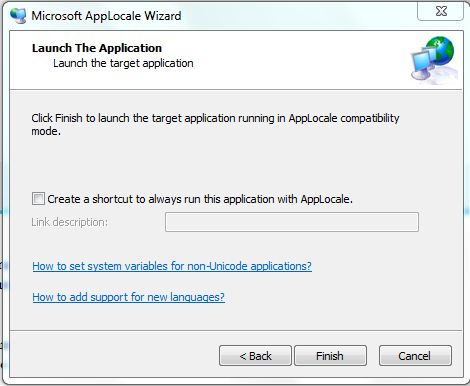
Then the program opens to search your device and must be connected via USB cable.
When find it, install both applications on the device, then leave at least 30 MB of internal memory available before starting.
Then the next screen with the device information is displayed:

(in the pic the text reads XT305, but i don't find XT550 rootmaster image... my bad
 )
)In the image above, click the link marked.
As I already defeated the root link is no longer active, but should appear in the blue, after clicking the link that a confirmation message appears asking if you really want to eradicate this message appears only in Chinese, then click the blue buttons, always without fear.
here a video in youtube for clear some questions
Good luck!
Upgrade Guide to have the Motosmart mix XT550 stable, root, memory & fix for issues
 Reviewed by Unknown
on
Saturday, July 04, 2015
Rating:
Reviewed by Unknown
on
Saturday, July 04, 2015
Rating:
 Reviewed by Unknown
on
Saturday, July 04, 2015
Rating:
Reviewed by Unknown
on
Saturday, July 04, 2015
Rating:









No comments: